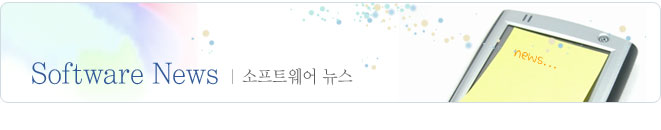 |
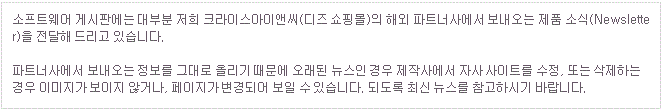 |
 |
Making Complex Masks In Capture One Pro 9 (영문)
|  |
1325 |
 |
디즈 |
 |
2015. 12. 15 (10:48) |
In Capture One Pro 9 you can create complex masks with one click, making a tedious task super simple.
|
 | | How to: Mask from Color Selections |  | In Capture One Pro 9 you can create complex masks with one click, making a tedious task very simple.
| | |  | Color selections, either a very narrow or broad range, are a good way to limit the effect of adjustment tools in Capture One. Until now, there was only the controls in the Color Editor available.
But, with Capture One Pro 9, any selected color range can be transformed into a fully editable Local Adjustment mask. Then any available tool can be used to full effect!
|  | | | |
|  |
 | | Smooth Introduction to Capture One Pro 9 |  | In this FREE Capture One Pro 9 webinar, you will get an overview of all the new features and enhancements in the newly released Capture One Pro 9. We will look at...
- New Processing Engine (Exposure tool, Luma Curves, Local Curves and more...)
- New Keyword Library and Keyword Tool
- All the other changes and improvements!
Get a smooth introduction to all the new features and workflow benefits. |  | |  |
|  |
|
|
|
|
|