|
Nodelocked
- Licenses
work exclusively on the computer where they are installed, so they cannot
be shared in a network.
- A
Node Locked license is tied to a particular computer. It cannot be moved
to a different one and cannot be shared in a network.
- Node
Locked licenses go with your computer and don't require an internet
connection to work (it is needed only at activation time), so you can
travel with your computer and your license will go with you.
Floating
- Floating
licenses need an RLM License Server for them to work so your licenses can
be shared across a network among different computers.
- When
you use floating licenses, all of them are stored and activated in one
computer which runs the RLM License Server application. The rest of the
computers just connect to the computer which runs the RLM to ask for the
license when required.
|
|
|
Maxwell Studio is an independent application within the core components of Maxwell Render - a sophisticated scene editor with a full 3D environment, offering an alternative workflow for those Maxwell Render users that work with 3D or CAD applications that we do not currently offer a plug-in for. Rendering in Maxwell Render is available for any 3D platform thanks to Studio. You can export your models in any of the compatible formats, import them in Studio, and there adjust the cameras, assign and edit materials, set up the environment and lighting, and launch the render.
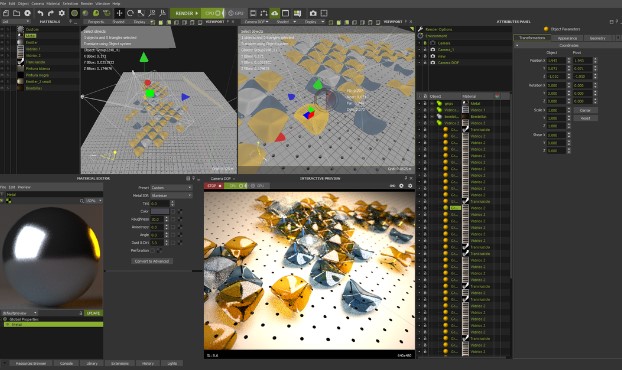
Studio can still be useful as a debugging tool for your MXS files generated by the plug-in. If the render doesn't look as expected you can open the MXS in Studio and check that everything is the way you intended (material assignments, camera/render settings, Physical Sky settings etc).
The file formats supported by Maxwell Render are MXS, OBJ, STL, LWO, NFF, XC2, DXF, 3DS, XML, FBX, PLY and DAE (Collada).
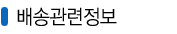
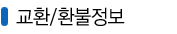
|