|
The photo editor you’ve been dreaming of As the only fully-loaded photo editor integrated across macOS, Windows and iPad, Affinity Photo is the first choice of millions of creative and photography professionals around the world. With incredible speed, power and precision, the award-winning software has everything you need to edit and retouch images, create multi-layered compositions, beautiful raster paintings and so much more.
It‘s also equipped with hundreds of timesaving tools and a completely redesigned UI to make your editing experience more seamless than ever.

Built for a pro workflow. Live real-time editing, massive image support, super steady pan and zoom at maximum refresh rate, near instant load of huge files… it’s exceptionally fast and powerful.
Flawless retouching. Smooth skin with frequency separation. Retouch with Dodge, Burn, Clone, Patch and Blemish Removal tools. Remove unwanted objects with the magical Inpainting Brush. Work in a dedicated liquify workspace to perfectly sculpt features and more.
Full RAW development. Shoot in RAW and enjoy an end-to-end 32-bit experience. Bring out all the details and control those finer corrections to take that perfect shot to the next level.

Choose from an enormous library of brushes, including your own custom-made ones. The powerful brush engine offers the most natural painting experience available and also allows you to create your own brushes from current pixel selection, combine multiple brushes together with a single stroke and import .abr brush files.
Breathtaking compositions with unlimited layers and effects. Explore a large library of adjustments, effects and live filters, all of which can be grouped, clipped, masked or blended together to create incredibly complex image compositions.
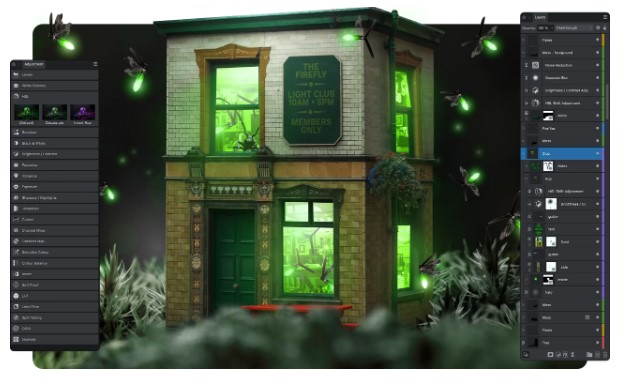
Make extremely precise selections with ease, even down to individual strands of hair, with the app’s advanced selection refinement algorithms and tools, including the Selection Brush, Magic Wand, Paint to Select, Pen Tool and more.
Fully-featured across all platforms, including iPad. The first professional photo editing application to have 100% file format compatibility across Windows, Mac and iPad, allowing you to work with the same file across any device.
System requirements
|
Mac
|
|
|
Hardware
|
Operating
System
|
|
- Mac
Pro, iMac, iMac Pro, MacBook, MacBook Pro, MacBook Air, Mac mini
- Mac with Apple silicon (M1/M2/M3) chip or Intel processor
- 8GB RAM recommended
- Up to 2.8GB of available hard drive space; more during installation
- 1280x768 display size or larger
|
- macOS Sequoia 15
- macOS
Sonoma 14
- macOS Ventura 13
- macOS Monterey 12
- macOS Big Sur 11
- macOS Catalina 10.15
|
|
Windows
|
|
|
Hardware
|
Operating
System
|
|
- Windows-based
PC (64 bit) with mouse or equivalent input device
- Intel, AMD or ARM64* processor
- Hardware GPU acceleration**
- DirectX 10-compatible graphics cards and above
- 8GB RAM recommended
- 1GB of available hard drive space; more during installation
- 1280x768 display size or larger
|
* For Snapdragon X Elite-powered Windows devices |
** Requires: Direct3D level 12.0-capable card |
- Windows®
11
- Windows® 10 May 2020 Update (2004, 20H1, build 19041) or later
|
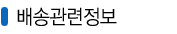
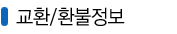
|