|
GPU-ACCELERATED Redshift is a powerful GPU-accelerated renderer, built to meet the specific demands of contemporary high-end production rendering. Tailored to support creative individuals and studios of every size, Redshift offers a suite of powerful features and integrates with industry standard CG applications.
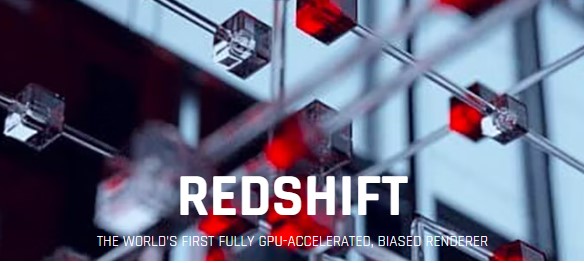
WHAT'S NEW Redshift 3.5.19 introduces additional adjustment parameters to the MatCap shader, allowing users to prepare beautiful illustrative renders from their own digital sketches and quickly create simple, stylized renderings. Thanks to the Distorter node now featuring 3D distortion using Maxon Noise, bump maps can now be distorted. Additionally, Redshift CPU performance has been improved on systems with at least 12 CPU threads. And Redshift in Blender now supports the Jitter Node, which allows to quickly vary shader attributes across a large number of assets.
Distorter Node The Distorter shader can be used to drive distortion of the UV space for a material according to texture or shader input.
MatCap Shader Node Quickly create stylized, non-photo-real materials by mapping an image onto a mesh.
Jitter Node Automatically apply color variation across a large number of objects with the same material applied.
System Requirements
Operating Systems Microsoft Windows: 64-bit Windows 10 Linux: 64-bit distribution with glibc 2.17 or later Apple macOS 12.6+ (Monterey) or 13.3+ (Ventura)
3D Applications Supported Autodesk Maya (Windows, Linux, macOS): 64-bit edition. 2018 or later Autodesk 3ds Max (Windows): 64-bit edition. 2018 or later Maxon Cinema 4D (Windows and macOS): 64-bit edition. R21 or later Maxon Cinema 4D (Linux CommandLine): 64-bit edition. R21 or later SideFX Houdini (Windows, Linux): 64-bit edition. 17.5 or later SideFX Houdini (macOS): 64-bit edition. 18.0 or later Foundry Katana (Windows, Linux): 64-bit edition. 4.0v1 or later Blender (Windows, Linux): 64-bit edition. 2.83LTS or later
Minimum Requirements (Windows) 16 GB of RAM 64-bit processor with AVX2 support NVIDIA GPU with CUDA compute capability 5.0 or higher and 8 GB VRAM, or AMD "Navi" or "Vega" GPU or later with 8 GB VRAM or more (see GPU list below)
Minimum Requirements (macOS/Intel)
Minimum Requirements (macOS/Apple Silicon) 16 GB of unified memory Apple “M” Series (M1, M1 Pro, M1 Max, M1 Ultra, M2, M2 Pro, M2 Max, M2 Ultra)
Minimum Requirements (Linux)
Recommended Requirements Windows/Linux: Core i7 or Xeon equivalent or better, 3.0GHz+ with 32 GB of RAM or more Windows/Linux: Multiple NVIDIA GPUs with CUDA compute capability 7.0 or higher and 12 GB of VRAM or more and RTX technology, or Windows/Linux: Multiple AMD GPUs (“Navi” series) with 12 GB of VRAM or more macOS: Apple “M” series with 16 GB unified memory (or more) running the latest macOS 13 Ventura point release
Supported NVIDIA GPUs for Windows and Linux: Please visit NVIDIA CUDA GPUs - Compute Capability to determine your GPU’s compute capability (minimum compute capability required is 5.0., 7.0 is preferred).
Supported AMD GPUs for Windows: Radeon PRO W7900, W7800, W6800, W6600, VII and W5700 Radeon RX 7950 XTX, RX7950 XT, RX7900, RX6950, RX6700 XT, RX6600 and RX5700 XT
In addition the following GPUs should be supported (but are not actively tested):
Radeon Vega Frontier Edition, Radeon RX Vega 56, Radeon RX Vega 64 (gfx900) Radeon RX 5500 (gfx1012) Radeon RX 6800, Radeon RX 6900 (gfx1030) Radeon RX 6700 (gfx1031) Radeon RX 7800 (gfx1101) Radeon RX 7600, Radeon 7700 (gfx1102)
Supported AMD GPUs for macOS/Intel: MacBook Pro Radeon Pro Vega 16/20 Radeon Pro 5500M/5600M
iMac
iMac Pro
MacPro
Thunderbolt eGPUs
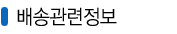
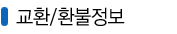
|