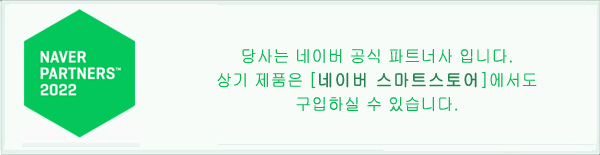
EDIUS X marks the start into a new era of nonlinear editing. EDIUS X comes with a completely redesigned core engine along with a modular concept allowing even more performance for fully customizable workflows.

For about two decades EDIUS is well known for its stability, benchmark setting performance, and creative tools. EDIUS is being used across the industry from broadcast facilities and news agencies up to government institutions, corporate productions, independent film makers, video creators and video enthusiasts.
The new modular design enables Grass Valley to continuously update and enhance the EDIUS X feature set and workflow options. This will allow to meet upcoming customer demands and to incorporate new technologies and web services such as machine learning during the ongoing development.
EDIUS X Workgroup for broadcast users provides all the features of EDIUS X Pro plus broadcast-specific features with options for GV STRATUS and K2 integration, to streamline your time to air.
With more creative options and real-time, no-render editing of all popular SD, HD and even 4K and HDR formats, EDIUS X Workgroup is THE most versatile and fastest nonlinear editing software available. EDIUS X Workgroup gives you real-time editing of multiple formats and frame rates all on the same timeline. That means you can edit faster… and make the time to be more creative.
EDIUS X Pro is targeted at the professional production user. EDIUS X Workgroup is aimed at editors working within a broadcast-based, collaborative editing environment that might require any third-party MAM connectivity, or to edit-in-place on storage. Below matrix shows the major differences between the two software editions.
EDIUS X Pro is targeted at the professional production user. EDIUS X Workgroup is aimed at editors working within a broadcast-based, collaborative editing environment that might require any third-party MAM connectivity, or to edit-in-place on storage. Below matrix shows the major differences between the two software editions.*1 DNxHD/HR Option for EDIUS X Pro option license needs to be activated
| Function |
EDIUS X
Pro |
EDIUS X
Workgroup |
| ANC data (captioning)
pass-through |
― |
✔ |
| Audio monitoring mode |
― |
✔ |
| Audio-bit
pass-through |
― |
✔ |
| Avid DNxHD / HR codec
support |
Optional *1 |
✔ |
| Background render
service |
✔ |
✔ |
| Monitor control
support |
― |
✔ |
| Dolby
Plus/Professional support |
― |
Optional *2 |
| Draft Video Preview |
✔ |
✔ |
| Edit growing files |
― |
✔ |
| 8K Project Preset
support |
✔ *3 |
✔ |
| 8K file export
support |
✔ *3 |
✔ |
| Export Generic MXF |
― *4 |
✔ |
| File base pre-roll
editing |
― |
✔ |
| Import Generic MXF |
✔ |
✔ |
| Loudness monitoring |
― |
✔ |
| Loudness normalize |
― |
✔ |
| Requires occasional |
✔ |
― |
| internet
connection *5 |
|
|
| System SDK support |
― |
✔ |
| Title clip placement |
― |
✔ |
| UHD 60/50p video
output on supported hardware |
― |
✔ |
| XAVC / XDCAM Clip
import / export via FTP |
― |
✔ |
*2 Dolby Digital Plus/Professional Option for EDIUS X Workgroup option license needs to be activated
*3 Upgrade to EDIUS 10.32.8648 or later
*4 Pro edition only supports XAVC, XDCAM and P2 MXF export with folder structure
*5 Internet connection is always required in both Pro and Workgroup subscription license
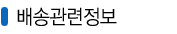
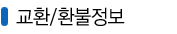
|