|
Universe 2024 offers more than 50 new Capsule presets for video editors and compositors that will spark their creativity. To make Universe more user-friendly and improve the creative experience, we have also added Chinese and Japanese localization to Universe.

GENERATORS Universe generators are a fantastic content resource for any video project. They can provide visual filler between your clips, animated backgrounds behind your titles, or even be overlaid atop your videos to create cool effects. - ARRAY GUN
- PROGRESSO
- LOGO MOTION
- HUD COMPONENTS
- LINE
- REFRAME
EFFECTS Give your footage authentic retro and modern day looks using tools like VHS, Retrograde Carousel, Glitch, Holomatrix II, and more. - VHS
- GLITCH
- HOLOMATRIX II
- RETROGRADE
- FINISHER
- GRAIN16
- ECTO
- LONG SHADOW
TEXT Effortlessly create beautiful text treatments right inside your NLE. - HACK TEXT
- TYPOGRAPHIC
- NUMBERS
- SCREEN TEXT
- TEXT TILE
- TYPE CAST
- TYPE ON
- TITLE MOTION
TRANSITIONS Instantly create seamless transitions between your clips! - WARP
- GLITCH TRANSITION
- RETROGRADE TRANSITION
- VHS TRANSITION
- CAROUSEL TRANSITION
- CHANNEL SURF
- FLICKER CUT
- COLOR MOSAIC
UTILITIES View all our utilities including tools for adding blending modes and camera shake. - MODES
- CAMERA SHAKE
- SOCIALIZE
- UNMULT
- FISHEYE FIXER
- PICTURE IN PICTURE
Requirements
Host Applications
- Adobe After Effects CC 2022 or later
- Adobe Premiere Pro CC 2022 or later
- Apple Final Cut Pro X 10.5 or later
- Apple Motion 5.5 or later
- Avid Media Composer 2021.x or later*
- Magix VEGAS Pro 19 or later
- DaVinci Resolve 17 or later**
*Prism Displacement, Compound Blur, and Picture in Picture are not supported in Avid Media Composer
**This plug-in will not work with any version of DaVinci Resolve from the Mac App Store
Operating Systems - macOS (x64 CPU):
macOS 11, 12, 13 and later
4 GB of RAM
2,5 GB of Hard Drive space
- macOS (M1/M2 CPU):
macOS 11, 12, 13 and later
8 GB of Unified Memory
2,5 GB of Hard Drive space
- Windows:
Windows 10 & 11 64-bit
4 GB of RAM (16-32 GB of RAM recommended)
800 MB of Hard Drive space
Additional Requirements We support any CPU from Intel or AMD, as well as M1/M2 macs for all plugins. M1/M2 Pro, M1/M2 Max, M1 Ultra recommended.
VRAM size requirements: For HD resolution output, we recommend that your GPU have at least 2 GB of memory. If you are planning on doing high-resolution projects in 4K or more, we recommend a GPU with at least 4 GB of memory. VRAM requirements are multiplied by the number of monitors attached.
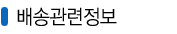
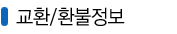
|