|
CADViewX component is designed to work with vector and raster graphics in any development environment that supports ActiveX technology: Visual C++, C#, Delphi, HTML/JavaScript, etc. It enables you to add the ability to view, import, export and print files to your application or on a web page. The component supports various formats including AutoCAD DWG, DXF, HPGL, SVG, CGM, etc.
Main Features support of a large number of popular vector and raster formats high quality of drawing rendering export to vector formats: DWG, DXF, PLT, SVG, CGM, PDF export to raster formats: JPEG, TIFF, BMP, PNG, etc. access to entities advanced printing features SHX fonts support capability to embed the component to Internet Explorer and Microsoft Word compatibility with any development environment supporting ActiveX technology work without AutoCAD or any other third-party applications easy-to-use demo examples for VB, VB .NET, Delphi, C#, HTML, J# flexible licensing without time limitations

If you need to edit DWG, DXF, PLT, SVG, CGM, or any other vector format use the CADEditorX component. Besides, CADEditorX enables to view STEP, IGES, STL, BREP formats and measure 3D models
Supported Formats AutoCAD DWG, DXF, DWF Hewlett-Packard HPGL: PLT, HGL, HG, HPG, PLO, HP, HP1, HP2, HPGL, HPGL2, GL2, PRN, SPL Scalable Vector Graphics: SVG Computer Graphics Metafile: CGM Windows Metafile: EMF, WMF Popular raster file formats, including TIFF, BMP, JPEG, PSD, GIF Portable Document Format: PDF Adobe Post Script: PS Archive: ZIP, TAR, GZ
Scope of Use CADViewX has gained widespread acceptance in different fields where drawings are used. It will be an excellent solution if you: develop an application to manage CAD files embed the functionality to work with vector and raster graphics in Web applications export data to the CAD formats look for a tool to preview files.
As well as if you work with:
database systems and document management systems monitoring and remote control programs CNC machines any other highly specialized software
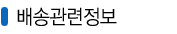
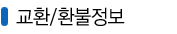
|