|
CAD .NET is a library for developing solutions in .NET environment. It supports AutoCAD® DWG/ DXF, PLT and other CAD formats.
The library can be used in a wide range of spheres: work with industrial drawings at all project stages monitoring and remote control programs CNC machining data export to CAD formats work with databases document management systems highly specialized products using drawings
Features
CAD .NET provides users with the following basic features that can be used in the project under development:
|
Features
|
Versions
|
|
Import
|
Export
|
Enterprise
|
|
Import of CAD formats, raster
images and metafiles
|
✓
|
-
|
✓
|
|
Creation of new drawings from
scratch
|
✓
|
✓
|
✓
|
|
Access to drawing data structure
|
✓
|
✓
|
✓
|
|
Adding/editing drawing data
programmatically
|
✓
|
✓
|
✓
|
|
Adding/editing drawing data
visually
|
-
|
-
|
✓
|
|
Visualization and print
|
✓
|
✓
|
✓
|
|
Controls for CAD drawings
|
✓
|
✓
|
✓
|
|
Export to raster formats and
metafiles
|
✓
|
✓
|
✓
|
|
Export to CAD formats
|
-
|
✓
|
✓
|
|
DWG/DXF to G-code
|
-
|
-
|
✓
|
|
|
Technical Specifications: Support of Visual Studio 2005 and newer versions Compatible with the Microsoft .NET CLI programming languages The library assembly is compiled with the ANY_CPU directive which makes it compatible with x86 and x64 platforms Does not require AutoCAD or other third-party applications installation Can be used in server applications on the basis of the ASP.NET technology Inherited classes structure is the basis of the library interface Windows Forms inherited controls for CAD drawings Capability of visualization using GDI+ or OpenGL Demo projects for C# and VB.NET Documentation is available as CHM, MS Help 2 and MS Help Viewer 1.x/2.x
The table shows CAD .NET supported formats:
|
|
DXF
|
DWG
|
CGM
|
HPGL / PLT
|
STL
|
PDF
|
SVG
|
GBR
|
EMF / WMF
|
GDSII
|
Raster:
BMP / JPG / GIF / TIFF / PNG
|
|
Import
|
✓
|
✓
|
✓
|
✓
|
✓
|
−
|
−
|
✓
|
✓
|
✓
|
✓
|
|
Export
|
✓
|
✓
|
✓
|
✓
|
−
|
✓
|
✓
|
−
|
✓
|
−
|
✓
|
Controls CAD .NET provides users with the control elements inherited from Windows Forms to display CAD drawings. Usually such elements are located at Windows Form but they can also be located at the WPF page. If you need an ASP .NET based Web Control, it can be provided additionally. See Web CAD SDK.
The CADPictureBox class is the basic implementation of the control element for displaying vector drawings. Visually CADPictureBox includes only area for drawing visualization and can be extended by the necessary control elements in the project under development. EditorDemo is an example of the project using CADPictureBox. 
The CADEditorControl class includes implementation of the required event and settings handlers. To start working with it it is enough to place such a control element in the form. CADEditorControl includes panning, zooming, visual entity selection as well as allows using such features as visual entity creating, visual editing with the help of markers and the Properties window, snap, grid and ortho modes. The EditorControl demo shows how to use this control element.

Deployment in CNC Machines CAD .NET can be used for development of the software that prepares data for CNC machines. DXF format supported by the library is one of the most frequently used file formats for processing two-dimensional surfaces. Access to drawings data enables users to get all the information necessary for processing.
The library also makes it possible to transform entities including conversion of the source drawing texts into polylines with high precision of curved line segment. For example such a feature can be useful for laser processing.
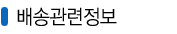
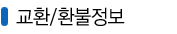
|